Niko X Studios – The AI Atelier Download Link:
(No Ads, No Waiting Time, No Capcha)
Course Info:
- Download Size: 50.6MB
![]() Download link is available for members only. Click here to join us.
Download link is available for members only. Click here to join us.
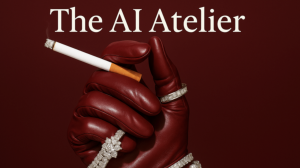
What you can Learn from Niko X Studios – The AI Atelier?
The AI Atelier Framework is video based course. This isn’t just about tools. It’s the exact system I use to create visuals that look premium, feel human, and consistently land paid clients — without a design degree or agency job.
Module 1: The First Step of Forever
- Mindset & Expectations — Set the tone for growth and creative confidence.
- Find Your Lane — Choose your path: freelancer, agency, or in-house creator.
- Accessing Your Course — Quick guide to log in, explore lessons, and track progress.
Module 2: The AI Aesthetic System
- Welcome & The AI Economy Era — Step into the new design era and learn how to stand out fast.
- The Curation Code — Shape a signature look clients recognize and pay for.
- The Moodboard System — Build visual maps that keep every project sharp and consistent.
- The Client Vision Bridge — Turn loose ideas into visuals that capture exactly what clients want.
Module 3: The Ground Game — Mastering Tools, Tech & Creative Ethics
- The Super Stack — Learn the full creative stack that drives high-end AI work: ChatGPT, Sora, Higgsfield, Midjourney, Kling, ElevenLabs, Nano Banana / Gemini, Google Veo, Freepik, Runway, Weavy, and InVideo.
- What’s Worth Paying For — Know which tools actually move the needle — skip the noise.
- The 5% Rule — Add pro-level polish with quick Photoshop and Canva touches.
- AI Ethics & Commercial Use — Stay protected. Work legally, transparently, and client-safe.
Module 4: Prompting 101 — The Niko Framework
- Understanding the Basic Structure of a Prompt — Grasp the core building blocks behind every strong visual.
- Niko’s Pegasus Prompt Formula — My signature framework for creating viral, client-ready visuals on command.
- Different Types of Prompts — Learn when to use each format for speed, control, or creativity.
- Tailoring Prompts for Software — Adjust your prompts for Midjourney, Kling, Sora, and more to get studio-level results.
- Reality Lens — Add depth, flaws, and texture to make your images feel human and alive.
- Niko Bot Deep Dive — Use my custom bot to streamline your workflow and scale output.
- Advanced Prompt Architecture — Use code boxes for structured prompts that give you elite-level precision and control.
Module 5: Prompting 201 — Pro Level Tactics
- Product Integration Principles — Blend real products into AI visuals that look like premium brand shoots.
- Inpainting & Outpainting — Use generative fill to fix details, extend frames, and elevate realism.
- Reverse Prompting — Break down any image and rebuild it from its visual DNA.
- Image Upscaling — Sharpen and refine every pixel for print, digital, and luxury-grade output.
- Mood Maximiser — Apply visual filters to shift mood, tone, and atmosphere instantly.
- Sensitive Content Technique — My secret workaround for AI censorship — create bold, NSFW-style visuals most tools won’t allow.
Module 6: Directing for Impact — Build Images That Feel Like Scenes
- Visual Character Flow — Keep characters consistent — the secret behind campaign-ready storytelling.
- Shot Caller System — Pro camera, lens, and lighting tricks for true cinematic realism.
- Surface Depth System — Add layered lighting, textures, and atmosphere that make visuals feel tangible and real.
- Dynamic Motion Method (DCM) — Add motion blur, tension, and flow — turning static frames into cinematic moments.
Module 7: The AI Art Film School — Bringing Cinematic Shots to Life
- Scene Storyboarding — Step-by-step guide to building rhythm and story flow.
- Still to Scene — Animate static AI images using Kling and other tools for smooth, cinematic motion.
- Lip Sync Studios — Create natural, talking-style ads.
- Sound It Out — Add voiceovers and music using ElevenLabs and licensed YouTube audio.
- Custom LUTs & Color Grading — Keep a consistent, high-end tone across every visual.
- The Viral NIKO Social Editing System — My editing blueprint for videos that stop the scroll.
Module 8: The Client First Foundation
- The Power Portfolio — Create a tight, high-impact portfolio that positions you as a pro clients trust.
- Precision Pricing — Master value-based pricing that reflects your skill and confidence.
- The Offer Lock-In — Choose one of three proven quick-win packages that get clients saying “yes” fast.
Module 9: The Client Magnet Kit — Outreach & Sales
- The First Client Blueprint — Step-by-step plan to land your first paid project through inbound, outbound, or referrals.
- The No-Call Method — Message flow to take clients from first contact to booked — no sales calls needed.
- Brand Positioning Strategy — Position yourself like a pro and build authority that commands premium rates.
- Offer Architecture — Design offers that feel premium and make “yes” the easy answer.
- The High-Value Client Method — Close top-tier clients and stack strategic upsells.
- Handling Objections — Exact scripts and mindset to respond to pushback and close deals with ease.
- DM & Email Vault — Plug-and-play outreach templates that start real conversations and convert fast.
- Smart Reply Scripts — Copy-paste responses for no-replies, follow-ups, and price pushbacks.
Module 10: Delivery — From Onboarding to Final Handoff
- The Project Blueprint — Full walkthrough of the creative process from concept to delivery.
- Seamless Onboarding — Step-by-step system to impress clients from the start.
- Pro-Level Delivery — Structure your handoffs, feedback loops, and final files like a high-end studio.
- The Network Effect — Use testimonials and referrals to turn one happy client into five new ones.
Module 11: Project Walkthrough — Real Client Case Study ($5K Project)
- Client Pipeline Overview — See the full system from intake to delivery — organized, repeatable, and stress-free.
- Contracts & CRM Setup — My templates and workflow for smooth onboarding and client management.
- The Brief & Proposal — Breakdown of the $5K proposal that closed a real client project.
- Watch Me Work — Over-the-shoulder walkthrough using the Pegasus Prompt System and Niko Bot.
- Final Touch & Delivery — My finishing workflow for perfect polish and client handoff.
- Outcome Review — What worked, what wowed, and how to turn one success into a long-term partnership.
Module 12: Creator Paths — Freelance, Agency, or In-House
- Niche Mastery Map — Lock in your focus and dominate your niche — fashion, real estate, beauty, or beyond.
- The AI ROI Playbook — Prove the value of AI with clear cost savings and performance data.
- Results Tracker System — Measure time, cost, and creative output to show real impact.
- Scale Ops Guide — Onboard teams, set AI brand rules, and scale production smoothly.
Module 13: Running Your Studio — Marketing, Systems & Smooth Delivery
- 30-Day Performance Plan — Go from beginner to booked-out in one month with a clear roadmap.
- Project Management for Creatives — Keep your projects, deadlines, and clients organized.
- Smart Content Marketing — Craft strong hooks, CTAs, and content scripts that attract dream clients.
- Business Basics — Build a simple, scalable foundation for long-term creative growth.
Module 14: Work While You Sleep with Automation
- Automated Onboarding Flow — Welcome and prep clients automatically.
- Weavy Workflows — Manage client projects, files, and communication in one hub.
- Auto DM Setup — Create automated DMs and follow-ups that turn interest into bookings.
- The Outreach Engine — Automate lead generation, tracking, and responses.
- Custom GPT Systems — Build personalized GPTs to handle admin, ideas, and creative support 24/7.
Module 15: Bonus Tools & The Creator’s Vault
- Direct Access to Niko — Got questions or stuck on something? Message me anytime.
- Niko Prompt Bot — Your personal creative co-director, trained on my full AI systems.
- Competitions & Cash Prizes — Compete with fellow AI creators.
- The Resource Library — Proposals, outreach scripts, and workflow templates ready to use.
- Community Access — Join an exclusive network of AI creators sharing wins and feedback.
- FAQ Video Library — Quick video answers to your most common questions.
- Lifetime Updates — Get every new module, system, and tool — forever.
- Plug-Ins & Add-Ons — Explore new integrations to supercharge your workflow.
- Recreate With Me — Follow along and rebuild top projects, step by step.
- Module Quizzes — Short checkpoints to test your knowledge and lock in what you’ve learned.
